價格:免費
更新日期:2020-07-11
檔案大小:107.7 MB
目前版本:1.6
版本需求:系統需求:iOS 13.0 或以後版本。相容裝置:iPhone、iPad、iPod touch。
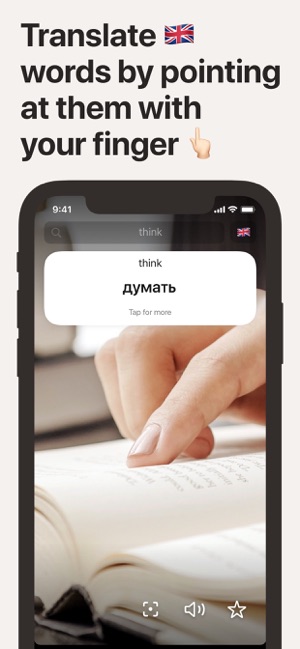
Searching for a translation by typing unknown words is so boring! We've fixed it. Check out these three super convenient ways to translate words in printed text.
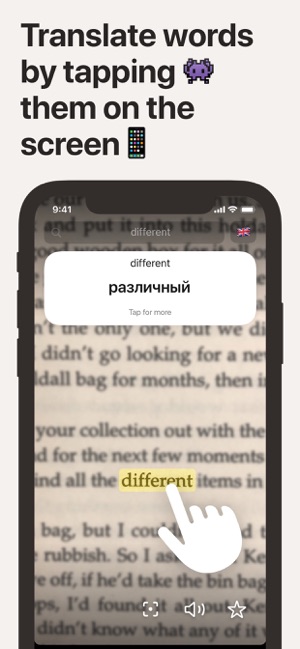
TRANSLATE WITH YOUR FINGER
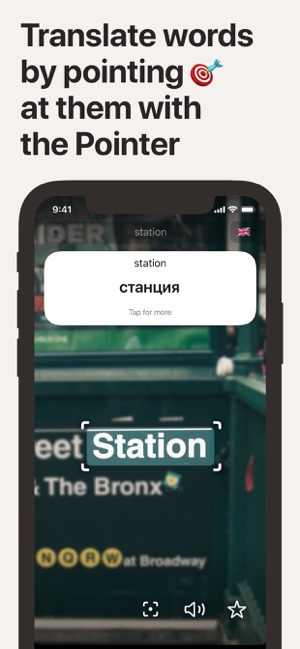
Just point at the word with your finger right in a book, textbook or magazine. Graspp will identify the word you're pointing your finger at and show the translation. Magic!

TRANSLATE WITH A POINTER

If you only have one hand free, you can use a pointer. Touch and hold the button and point at the target word, as if you were playing a video game! Except that here you're shooting words instead of zombies.
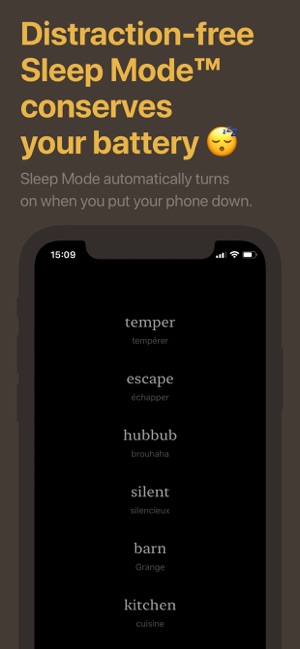
TRANSLATE WITH A SINGLE TAP
You can also simply tap the word right on the screen. Think of every word as a button. Click on words, and Graspp will show the translation.
Graspp also enables you to enter words using the keyboard — this is our main innovation :) You can also view detailed translations and transcriptions, listen to pronunciation, and save words to learn them later.
